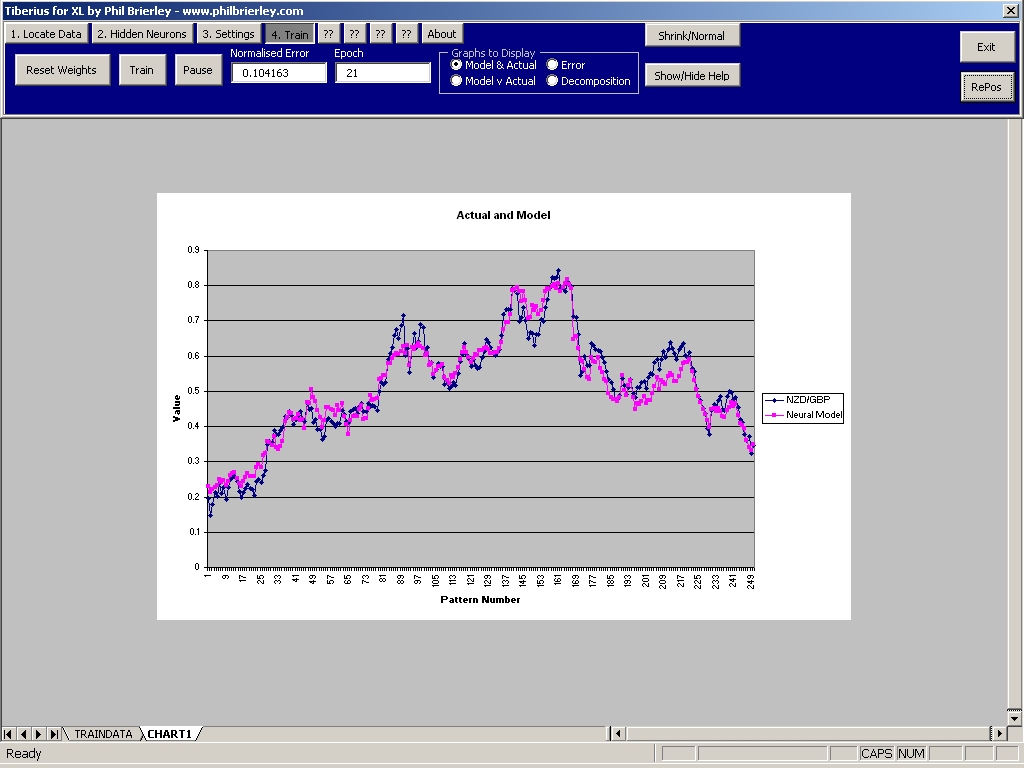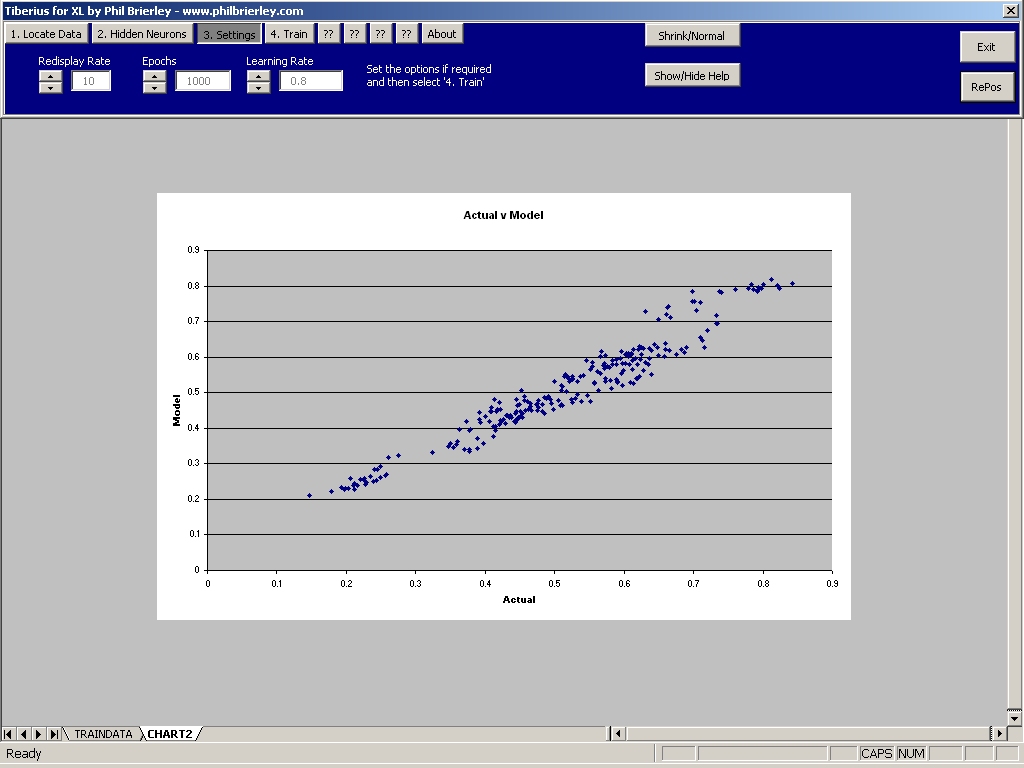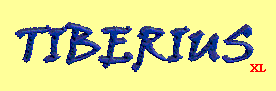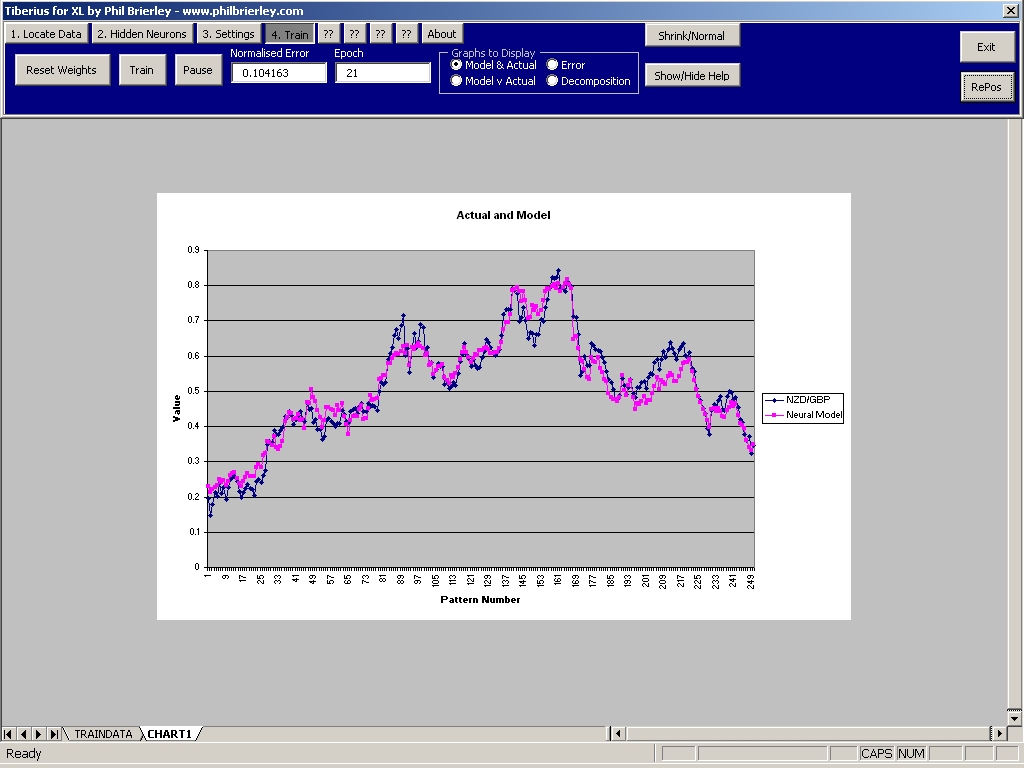
Visual Basic / Excel
(If you are looking for a fully functioning simulator you could also take a look at TIBERIUS, use the drop down list box above to find it.)
Download and use this application for free!
There are screen shots at the bottom of this page!!
If you want the source code then it can be purchased!!!
About
Tiberius for Excel is a feedforward multilayer perceptrion trained with the backpropagation algorithm.
It is written completely in VBA, the macro language of Microsoft Excel and is self contained in an Excel workbook.
The data to model is simply pasted into a spreadsheet in the application.
Tiberius for Excel makes use of the charting capabilities of Excel so there are several graphs that are displayed that show the progress of the network as it is being trained.
This application is designed for people who want to develop their own neural network applications, experiment with algorithms or generally investigate neural networks.
The underlying neural code will get you going with a learning algorithm that works.
Tiberius for Excel was created in Excel2000. Please download it and have a play.
Download
Click here to download (86KB zip file - tiny)
Purchase Source Code
As it stands, the code modules are password protected.
If you want to access the code and develop it for yourself then a password can be purchased for US$49.
Once you have access to the code you are free to do whatever you want with it.
Payments can be made though PayPal by clicking the link below.
Include the code that appears at the bottom of the 'About' screen in TiberiusXL.
Once we have email confirmation from PayPal that a payment has been made we will email you the password that will give you access to the code modules. You will be asked to give your email address on the PayPal screen. Please be patient - this could take at least 24 hrs.
Accessing the Code
Move the control form away from the top of the screen so that you can see the normal Excel toolbar.
Select Tools>>Macro>>Visual Basic Editor.
Double Click on 'Tiberius for XL' in the project list.
Enter the password we supplied you with - it is CaSe SeNsItIve.
In the Microsoft Excel Objects, double click 'This Workbook'.
Look for the subroutine called 'Workbook_Open()' and follow the code trail from there....
Questions
If you have any questions or queries then please
.
Comments
'I think the program would be a very valuable investigative tool, worth the price.'
'It's quite nice acutally. From a demonstration standpoint it's quite impressive. To watch it train is very interesting. The type of thing to show someone who is non techie.'
'... thank you for the code, I found it nicely structured and understandable even for someone from non-computing background like me.'
'I recently purchased access to the source code of Tiberius Excel and have been studying it for the past few days. I have to say it is very impressive and doubt I could ever create something anywhere near its complexity.'
'I have got alot of code off the net. Some was plain wrong and some so mind
bogglingly complicated it went to thirty sides of A4 -in small type- with
code buried in multiply inherited classes.
Looking at your code, I know it works AND I can understand it!
Thank you again. A small price to pay for the many hours saved.'
'Thank you for an exceptionally fine VBA application.
I found myself with an unexpected need to present neural networks to a small novice audience.
I searched everywhere for freely distributed software that could be used for demonstration.
I found a few packages but none worked as well as yours!
They didn't train *nearly* as well as yours.'
'Congratulations for your wonderful VBA code!'
Screen Shots